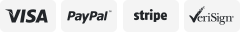-40%
WiFi Smart Bulb Socket Outlet Holder Adapter APP Control For Alexa Google Home
$ 7.89
- Description
- Size Guide
Description
Specification:- Working Temp:-25 ~ 65 ℃
- WIFI Requirement:2.4Ghz Only
- Rated Voltage:AC65-265V
- Based:E27 / E26
- Support:Amazon Alexa,Google Home,IFTTT
Features:
- Timing Function:
No hub required, the sockets are compatible with most wifi routers. Screw the bulb socket in, you can transform your normal bulb into intelligent (smart) while keep your style! Set timer and countdown, or create scenes, the porch light can automatically turn on at night and turn off in the morning
- App Control:
Download the free application "Smart Life" on your mobile phone, connect to your Wi-Fi
(only 2.4 GHz)
and you can control your lights remotely from anywhere with the Smart Life app and turn the lights on/off any time.
- Group Control:
Set all the smart bulb sockets in one group, you can turn them all off with one key command. One wifi socket can be controlled by multiple mobile phones. Share it with your family members, everyone can control it easily. Perfect for hard-to-reach lamps without ON/OFF switches.
- Wide Compatibility:
Works with most E26/E27 bulbs including LED Bulb, Smart Bulb, CFL Bulb, Fluorescent Bulb, Corn Light Bulb,
Incandescent Bulb(Below 50W)
etc.,
About how to set up:
- Step 1.
Download APP ---
Scan QR code to download "smart life" APP from user manual or search "smart life" in APP store or google play install the APP
- Step 2.
Register a new account--
Open "smart life" APP, tap Register a new account with your phone number or email . then sign in the APP
- Step 3.
Add Device ---- open smart life app and click + on the top right of APP, then Select Socket(wi-fi) or wifi smart plug name
- Step 4.
Power Connect--- Plug outlet into an AC outlet , press power button until see red led light
- Step 5.
Match Device----- Long Press power button of plug for more than 5 seconds until see blue light fast blink means device is already for configuration, then Select confirm indicator rapidly blinks on cellphones menu.
- Step 6.
Connect WIFI --- then Enter your WiFi account and password,Then next (Choose Is fast blinking 0.5s/time) and Adding device
Package:
1 / 2 / 3 × Smart Bulb Socket
Tips:If you receive not satisfied or have any question after receive,Please feel free to contact us~!Happy Shopping~!!!